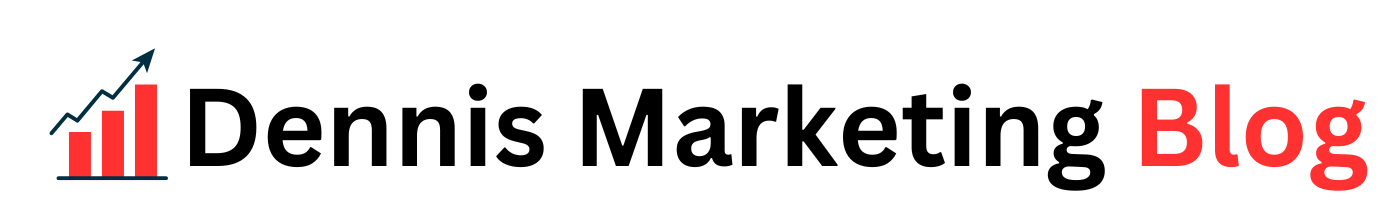Did you know that by 2030, an estimated 70% of online searches will be conducted through voice? Yes, you heard that right!
According to research from SCORE, 58% of consumers use voice search to find local businesses with 46% using it on a daily basis.
This whopping statistic highlights a significant shift in how users interact with technology, making it essential for businesses to adapt.
As more people rely on virtual assistants like Siri, Alexa, and Google Assistant to find information quickly, optimizing your website for voice search is no longer optional—it’s a necessity.
This trend emphasizes the importance of adjusting your SEO strategies to capture this emerging audience effectively.
By optimizing your website for voice search, you can enhance user experience and improve your visibility in search results.
In this comprehensive guide, we will explore how to optimize your website for voice search. You’ll discover actionable strategies that will help you stay ahead of the competition and ensure your content resonates with users’ spoken queries.
So, without further ado, Let’s dive in!
What Is Voice Search?
Before discussing how to make your website voice search optimized, it is necessary to understand what voice search is.
Instead of typing a search query into Google, for example, voice search lets users use their voice to search the web.
You would use it while asking a question to your smartphone, smart speaker, or virtual assistant such as Siri or Google Assistant. Instead of following the format of, e.g., “weather today” or whatever the equivalent is for that search term, you ask, “What is the weather like today?
This means you can access information fast and easily using a hands-free method, which is useful when on the go.
With voice search gaining more and more ground, it is important for a business to understand how voice searches work so they can plan their work accordingly to gain maximum reach online.
Optimizing your website for voice search will help you align your content with natural talking and questioning methods used by humans. This makes the user experience better and also helps you whenever someone using voice-activated technology searches for something that is aligned with your content.
Why Optimize for Voice Search?

In the present scenario, a lot of people use voice-enabled devices to get information, and if you want your website to perform well during these searches, it is extremely important that you optimize your website for such voice searches. Consider this: when you are cooking, driving, or in the middle of doing something else, asking a question out loud is typically easier than typing!
This means that by optimizing your website for voice searches, you increase your chances of being discovered by these users
For example, one of the most significant advantages is higher visibility. Voice search actually mirrors the way people converse, which translates to the discoverability of your business among more eyes!
In addition, voice search optimization improves the user experience. Users want fast, simple replies; if your site delivers so, they might stick around and take a look around.
Additionally, you get a leg up on the competition by capitalizing on voice search. This trend hasn’t quite caught on with most businesses yet, so now is the time to get ahead of the curve and outshine your competitors, who may be a bit behind. I mean, have you ever thought about how many customers need your services through their voice? This is the best time to start optimizing!
How Does Voice Search Work?
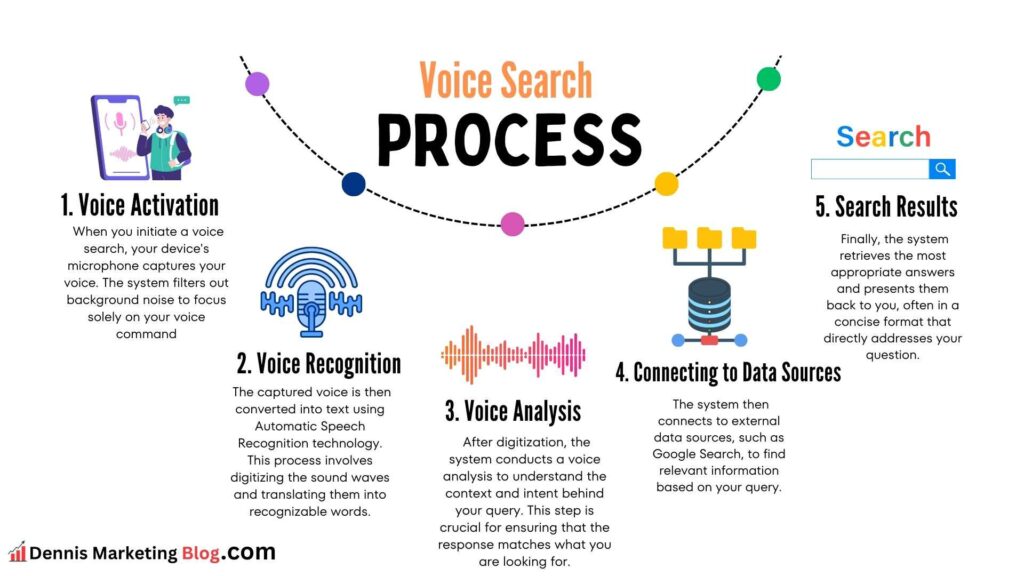
There are a few key components behind how voice search works. Voice search begins when a user has a voice command, like “Hey Siri” or “Ok Google,” at which point the device opens its microphone to record the query. The audio input is processed via automatic speech recognition (ASR) systems, which transcribe the spoken words into text.
After the transformation, natural language understanding (NLU) algorithms extract the context and intent of the query; as a result, this enables the system to look for relevant keywords and phrases.
After understanding the query, the voice search assistant retrieves information from different sources like a search engine (e.g., Google, Bing), knowledge bases (e.g., Wiki data or Wikipedia), and third-party APIs (Yelp for local businesses). They focus on results because of its brevity and relevance to the questions asked by the user.
Results may be shown on a display or verbalized to the user based on the functionality of the device. This process focuses on efficiency and ease of use while addressing the increasing need for fast and easily accessible information.
The Rise of Voice Search

Voice search has gained immense popularity in recent times. Around the world, there are approximately 125.2million people that use voice assistants for their queries each year in 2023 alone.
Moving forward, the trend is likely to continue in the next several years; by 2027, it is estimated that more voice search users, together with growing technological arrows and customer preference for hands-free device interactions, will spend their time.
Voice Search vs Text Search
The types of voice search queries are very different from text searches.
When they use their voice, users ask natural questions using complete sentences; for instance, “What are the best Italian restaurants around me?” instead of single keywords such as “Italian restaurants”.
This change, in turn, requires companies to adjust their SEO and content strategies because they now have to optimize for the way users ask questions using natural language.
This shift necessitates a different approach to SEO and content creation, as businesses must now consider their target audience phrases and questions in natural language.
Benefits of Optimizing Your Website for Voice Search

Here are some benefits of optimizing your website for voice search
- Increased Visibility and Traffic: One of the most significant advantages of optimizing your website for voice search is the potential for increased visibility in search engine results.
Voice searches often yield different results compared to traditional text searches, and many users expect immediate answers to their queries. By focusing on voice search optimization, you can enhance your chances of appearing in these results, particularly in featured snippets—the concise answers that Google provides at the top of the search results page.
When your content is optimized for voice search, it aligns more closely with how people naturally speak and ask questions. This alignment can lead to higher organic traffic as users find your website more relevant to their queries.
As a result, businesses that prioritize voice search optimization can tap into a growing audience looking for quick and accurate information.
- Enhanced User Experience: Optimizing your website for voice search significantly improves the overall user experience.
Voice searches are typically faster and more convenient than typing out queries, especially for mobile devices. Users appreciate the ability to ask questions and receive immediate answers without navigating through multiple pages or links.
By providing clear, concise answers that directly address user queries, you can enhance satisfaction and engagement. This improved user experience can lead to longer site visits, lower bounce rates, and an increased likelihood of conversion.
Additionally, as voice search technology continues to advance, users will increasingly expect websites to deliver information in a format that is easy to access via voice command.
- Competitive Advantage in SEO: Incorporating voice search optimization into your SEO strategy can provide a significant competitive advantage.
As more businesses recognize the importance of voice search, those that act early can establish a stronger online presence and differentiate themselves from competitors who may be slower to adapt.
Key Strategies for Optimizing Your Website for Voice Search

Having established your reason to optimize for voice search on your website, let us take you through the vital steps that can help you begin.
Do not be afraid; you are not going to have to be a tech person or anything to take these tips!
1. Focus on Long-Tail Keywords
Have you ever noticed how you ask questions differently when you speak compared to when you type? For instance, instead of typing “best pizza,” you might say, “What’s the best pizza place near me?” This is where long-tail keywords come into play.
What are long-tail keywords?
Long-tail keywords are phrases that are usually longer and more specific. They reflect the way people naturally speak.
By focusing on these types of keywords, you can better match the way users phrase their voice queries.
Tips for finding long-tail keywords:
- Use Keyword Tools: Tools like Ubersuggest or AnswerThePublic can help you find popular long-tail phrases related to your business.
- Think Like Your Customers: What questions do your customers ask? Consider common inquiries and how they might voice them.
- Analyze Competitors: Check out what keywords competitors are ranking for and see if there are opportunities for you to fill in the gaps.
2. Use Conversational Language
When it comes to optimizing your website for voice search, conversational language is key.
Think about how you would talk to a friend compared to writing a formal email. Voice search queries are casual and friendly, so your content should reflect that informal tone.
This method helps your users to engage with your content and get the information they are looking for as quickly as possible.
How can you make your content more conversational?
- Write Like You Speak: Use plain language with short sentences that are jargon-free and not unnecessarily complicated.
- Ask Questions: Stimulate your readers by asking questions. For example, “Have you ever wondered how to optimize your website for voice search?”
- Use Personal Pronouns: Words like “you” and “your” create a connection with your audience. It makes them feel like you’re speaking directly to them.
3. Create FAQ Pages
Have you ever visited a website looking for answers and found a handy FAQ section?
These pages are gold mines for voice search optimization! People often ask specific questions, and an FAQ page can help answer those queries directly.
Why should you create an FAQ page?
- Direct Answers: FAQs allow you to provide straightforward answers to common questions, making it easier for voice assistants to pull your content.
- Boosts SEO: Well-structured FAQ pages can improve your chances of appearing in featured snippets on search engines.
Tips for creating effective FAQ pages:
- Identify Common Questions: Consider any questions that customers regularly have related to your products or services.
- Keep Answers Short and Clear: Aim for concise responses that directly address the question.
- Use Structured Data Markup: Implementing schema markup can help search engines understand your FAQ content better, which makes it easy for search engines to read your FAQ content.
4. Implement Structured Data Markup
Okay, let’s talk about structured data markup. I know it sounds technical but stick with me! Structured data helps search engines understand the context of your content better.
Why is structured data important for voice search?
Structured data helps search engines deliver more relevant results according to the queries of users, which further gives you a higher probability of appearing on rich snippets, which are often read by voice assistants.
How can you implement structured data?
- Use Schema.org: This website provides guidelines on how to use structured data for various types of content.
- Test Your Markup: Use Google’s Structured Data Testing Tool to ensure everything is set up correctly.
5. Optimize for Local Search
Did you know that a significant portion of voice searches is local? When people use voice search, they often look for nearby services or businesses. This is where local SEO comes into play!
How can you optimize for local search?
Optimizing for local search is essential and is a key consideration when optimizing your website for voice search.
So, how can you make sure your business stands out in local searches? Let’s break it down into some straightforward steps
1. Claim Your Google My Business Listing
Have you ever searched for a restaurant or store and noticed a box on the right side of the search results with information about that business?
That’s a Google My Business (GMB) listing! Claiming and optimizing your GMB listing is one of the most effective ways to boost your visibility in local search results.
Why is this important?
When you claim your GMB listing, you can provide accurate information about your business, including your address, phone number, hours of operation, and website link. This helps potential customers find you easily and ensures they have the correct details.
How to get started:
- Create or Claim Your Listing: Go to the Google My Business website and either create a new listing or claim an existing one.
- Fill Out All Information: Make sure to complete every section, including categories that describe your business. For example, if you run a coffee shop, select categories like “Coffee Shop” or “Café.”
- Add Photos: Upload high-quality images of your business, products, or services. Pictures can attract more customers and give them a sense of what to expect.
2. Include Location-Based Keywords
When people search for services or products, they often include their location in the query.
Think about how you might phrase it: “best pizza in [your city]” or “affordable plumbing services near me.”
By including location-based keywords in your website content, you can increase your chances of appearing in these searches
What are location-based keywords?
These are specific phrases that include geographic terms related to your business.
For example, if you own a bakery in San Francisco, using keywords like “San Francisco bakery” or “fresh bread in San Francisco” throughout your website can help local customers find you.
Tips for incorporating these keywords:
- Use Them Naturally: Include location-based keywords in your page titles, headings, and throughout the content. Just make sure they fit naturally into the text—don’t force them!
- Create Location-Specific Pages: If you serve multiple locations, consider creating separate pages for each area. This allows you to target specific keywords relevant to each location.
- Optimize meta tags: Ensure that your meta titles and descriptions include location-based keywords as well. This helps search engines understand where your business operates.
3. Solicit Customer Reviews
Positive reviews can significantly impact how potential customers perceive your business. They not only build credibility but also play a crucial role in improving your local rankings on search engines.
Why are reviews important?
When people see positive feedback from other folks, they’re more likely to trust your business. Additionally, search engines like Google consider the quantity and quality of reviews when determining local rankings.
The more positive reviews you have, the better chance you have of appearing at the top of local search results
How can you encourage reviews?
- Ask Satisfied Customers: After providing great service or selling a product, don’t hesitate to ask happy customers to leave a review. You could say something like, “If you enjoyed our service today, we’d really appreciate it if you could leave us a review on Google!”
- Make It Easy: Provide direct links to your Google My Business page so customers can quickly leave their feedback without searching for it.
- Respond to Reviews: Take the time to respond to both positive and negative reviews. Thanking customers for their feedback shows that you value their opinions and care about their experience.
6. Ensure Mobile-Friendliness
In today’s fast-paced digital world, most voice searches happen on mobile devices. Think about it—how often do you reach for your phone to look something up while on the go?
If your website isn’t mobile-friendly, users may struggle to access your content, leading to frustration and lost opportunities. So, how can you ensure your website is optimized for mobile?
What makes a website mobile-friendly?
1. Responsive Design
A responsive design means that your website automatically adjusts to fit different screen sizes, whether it’s a smartphone, tablet, or desktop.
This adaptability is crucial because users expect a seamless experience no matter what device they’re using.
Why is this important?
Imagine visiting a website on your phone and having to zoom in and out just to read the text. Annoying, right? A responsive design eliminates that hassle by ensuring everything fits perfectly on the screen.
How can you check if your site is responsive?
You can easily test this by resizing your browser window or using Google’s Mobile-Friendly Test tool. If your site adjusts without losing functionality or readability, you’re on the right track!
2. Fast Loading Times
Did you know that users expect a webpage to load in under three seconds? If it takes longer than that, they may leave before even seeing what you have to offer. In optimizing your website for voice search, speed is essential for keeping visitors engaged.
What can slow down your site?
Large images, unnecessary scripts, and excessive plugins can all contribute to slower loading times. By optimizing these elements, you can significantly improve performance.
How can you optimize images?
Use compression tools like TinyPNG or ImageOptim to reduce image file sizes without sacrificing quality. This way, your images will load quickly while still looking great!
3. Simple Navigation
When users visit your site on a mobile device, they should be able to find what they’re looking for without any hassle. Clear menus and buttons make navigation easy and intuitive.
Why is navigation important?
If users can’t find what they need quickly, they’re likely to leave and look elsewhere. A well-organized site encourages them to explore more of your content.
What should you consider for mobile navigation?
Use a hamburger menu (the three horizontal lines) to save space while providing easy access to different sections of your site. Ensure buttons are large enough to tap comfortably without accidentally clicking the wrong one.
7. Monitor Page Speed
Now that we’ve talked about mobile-friendliness, let’s dive deeper into page speed! Users expect quick results, especially when using voice search. If your site takes too long to load, they might abandon it in frustration and move on to a competitor’s site instead.
How Can You Improve Page Speed?
- Use compression tools: compressing images and files helps reduce their size without sacrificing quality. This means faster loading times and a better user experience. There are many free tools available online, such as TinyPNG or JPEGmini, that allow you to upload images and download compressed versions quickly.
- Minimize Redirects: Redirects can slow down page loading times because each redirect requires an additional HTTP request and response cycle. The more redirects there are, the longer it takes for users to reach their desired content.
- Leverage Browser Caching: Browser caching allows returning visitors to load your site faster by storing certain elements (like images and scripts) in their browser cache after their first visit.
Why is caching important?
When users return to your site, their browser doesn’t have to reload everything from scratch; it pulls from the cache instead, resulting in quicker load times.
How can you enable caching?
You can set caching rules through your website’s server settings or use plugins if you’re using platforms like WordPress (e.g., W3 Total Cache or WP Super Cache).
Measuring Success
Measuring the success of your voice search optimization efforts is crucial for understanding how well your strategies are working and where you can improve. By using the right tools and tracking key metrics, you can gain valuable insights into your website’s performance. Let’s explore how to effectively measure success in voice search optimization.
1. Tools to Track Performance in Voice Search
To get a clear picture of how your website is performing in voice search, you need to utilize powerful tools like Google Analytics and Google Search Console.
Google Analytics:
This tool helps you track where your website traffic is coming from. You can see how many visitors found you through voice searches and analyze their behavior on your site. Are they spending time on your pages? Are they clicking through to other content? This information is vital for understanding user engagement.
Google Search Console:
This tool provides insights into how your site appears in search results. You can track which queries lead users to your site, including those from voice searches. It also offers suggestions for improving your visibility, helping you refine your optimization strategies.
2. Key Metrics to Monitor
Once you have the right tools in place, it’s time to focus on the metrics that matter most for voice search optimization.
Organic Traffic:
This is the number of visitors coming to your site through unpaid search results. An increase in organic traffic from voice searches indicates that your optimization efforts are paying off.
Engagement Rates:
Look at metrics like time on page, bounce rate, and pages per session. High engagement rates suggest that users find your content valuable and relevant. If users are leaving quickly, it may indicate that your content isn’t meeting their expectations.
Conversion Rates:
Ultimately, the goal is not just to attract visitors but to convert them into customers or leads. Tracking how many visitors complete desired actions (like signing up for a newsletter or making a purchase) will help you assess the effectiveness of your voice search strategies
3. Importance of Continuous Optimization Based on Data Insights
The world of voice search is constantly evolving, and so should your strategies. Continuous optimization based on data insights is key to staying ahead.
Adapt to Changes:
By regularly reviewing performance metrics, you can identify trends and shifts in user behavior. For example, if certain keywords are driving more traffic than others, consider creating more content around those topics.
Test and refine:
Use A/B testing to experiment with different types of content or keywords. This allows you to see what resonates best with your audience and adjust accordingly.
Stay Informed:
The landscape of voice search changes frequently due to advancements in technology and shifts in user preferences. Keeping up with industry trends will help you adapt your strategies effectively.
Conclusion
As we wrap up this guide on optimizing your website for voice search, let’s take a moment to reflect on why this is so important.
With the increasing number of people using voice-activated technology to find information, businesses that adapt their strategies will have a significant advantage.
Optimizing your website for voice search not only helps you reach more potential customers but also enhances their experience when they visit your site.
Throughout this blog post, we’ve explored various strategies to improve your voice search optimization, from claiming your Google My Business listing to ensuring your site is mobile-friendly.
Each of these steps plays a crucial role in making your website more accessible and relevant to users who prefer speaking over typing
Now it’s time for you to take action! Implement the strategies we discussed and start measuring your success.
Remember, optimizing your website for voice search is an ongoing process; don’t be afraid to experiment and adjust based on what works best for your audience.
Frequently Asked Questions (FAQs)
1. What is voice search optimization?
Voice search optimization involves tailoring content & SEO strategies and aligning them with natural speech patterns used during interactions via virtual assistants!
2. Why should I optimize my website?
As reliance grows upon these technologies, ensuring visibility becomes paramount—leading potential customers directly towards services and products offered!
3. How do I find long-tail keywords?
Utilize keyword research tools like Ubersuggest and AnswerThePublic while considering common inquiries made by customers regarding industry-specific topics!
4. How do you optimize a website for voice search?
1. Focus on Long-Tail Keywords:
Voice searches typically involve longer, more detailed queries. For instance, instead of searching for “pizza,” a user might say, “Where can I find the best pizza near me?” Incorporate these long-tail keywords into your content to capture relevant traffic.
2. Utilize Conversational Tone:
Write content that mimics natural speech patterns. This means using simpler vocabulary and phrasing that feels like a conversation. Avoid overly technical language unless necessary.
3. Optimize for Local searches:
Many voice searches are location specific. Ensure your website includes local keywords and phrases and optimize your Google Business Profile to appear in local search results. Claim your Google My Business listing and keep it up to date with accurate information.
4. Implement structured data (schema markup):
Use structured data to help search engines understand the context of your content better. This can improve your chances of being featured in voice search results, as it allows search engines to pull specific information directly from your site.
5. Create FAQ Sections:
Develop FAQ pages that address common questions related to your business or industry. This not only provides direct answers but also helps capture voice search queries that often begin with “how,” “what,” “where,” etc.
6. Ensure Mobile Optimization:
Since many voice searches occur on mobile devices, ensure your website is mobile-friendly and loads quickly. A responsive design improves user experience and can positively impact your SEO rankings.
7. Aim for featured snippets:
Structure your content to provide clear and concise answers that could be featured as snippets in search results. Featured snippets are often read aloud by voice assistants, making them crucial for voice search visibility.
8. Monitor and Adjust Your Strategy:
Regularly analyze performance metrics related to voice search traffic and adjust your strategies accordingly. Tools like Google Analytics can help track how users are finding your site through voice queries.