If you’re struggling to get consistent traffic to your website, then this post on “How to Get Website Traffic from Pinterest” is for you.
Pinterest might be the missing piece in your strategy. Unlike social media platforms where posts quickly fade, Pinterest works as a visual search engine, meaning your content can drive traffic for months or even years.
With over 465 million active users each month, Pinterest is a goldmine for website traffic, especially for bloggers, business owners, and content creators. According to Pinterest Business, 80% of weekly users discover new brands and ideas on the platform. That means your content has a higher chance of being found by people actively searching for solutions in your niche.
The best part is that you don’t need a massive following to succeed. Instead by using an effective Pinterest SEO strategy, targeting the right keywords, and creating engaging pins, you can attract consistent traffic to your site without spending a dime on ads.
In this guide, you’ll learn how to:
If you’ve been wondering how to get traffic from Pinterest, this post will break it down into simple, actionable steps.
Why Pinterest is a Goldmine for Website Traffic
If you’re looking for a consistent and scalable way to grow website traffic, Pinterest should be at the top of your strategy. Unlike other social media platforms where posts disappear quickly, Pinterest works more like a search engine; meaning your content stays visible for months or even years.
Here’s why Pinterest is a goldmine for website traffic:
1. Pinterest Users Are Ready to Take Action
People use Pinterest differently than other platforms. Instead of scrolling mindlessly, users actively search for ideas, inspiration, and solutions.
This means that if you create content that is optimized for a strong Pinterest SEO strategy, your pins will appear when people search for topics related to your niche.
According to Pinterest Business, 97% of searches on Pinterest are unbranded, meaning users are open to discovering new blogs, businesses, and products.
If your pins match what they’re searching for, they’re more likely to click through to your website.
2. Pinterest Works as a Long-Term Traffic Source
Unlike Instagram or Facebook, where content has a short lifespan, Pinterest pins continue driving traffic for months or even years. When you implement Pinterest keyword research and optimize your pins correctly, they can keep ranking in Pinterest’s search results, bringing in consistent visitors to your site.
For example, a well-optimized blog post shared on Pinterest can generate traffic for years, while a post on Twitter or Facebook might only last a few hours before getting buried.
3. You Don’t Need a Large Following to Succeed
On Pinterest, your success doesn’t depend on follower count. Instead, Pinterest SEO strategy and Pinterest keyword research determine how well your content ranks in search results. Even with a brand-new account, you can drive traffic to your site if you use the right keywords and pin consistently.
4. It’s a Free and Organic Way to Drive Website Traffic
If you’re wondering how to get traffic from Pinterest without spending money on ads, the answer is organic reach. Unlike platforms that require constant paid promotions, Pinterest allows you to grow traffic organically by optimizing your profile, boards, and pins for SEO.
By focusing on the right Pinterest keyword research, creating click-worthy pins, and using a solid Pinterest SEO strategy, you can increase your website traffic for free.
Having considered why Pinterest is a powerful traffic source, it’s time to dive into the exact steps to make it work for your website.
Step 1: Pinterest Keyword Research
A strong Pinterest SEO strategy starts with the right foundation, Pinterest keyword research.
Just like Google, Pinterest has its own search algorithm, and using the right keywords is the key to ranking higher and getting more traffic. If you want to master how to get traffic from Pinterest, Pinterest keyword research should be your first step before creating any content.
Here’s how to find the best keywords for your niche:
1. Use Pinterest Search Bar for Keyword Ideas
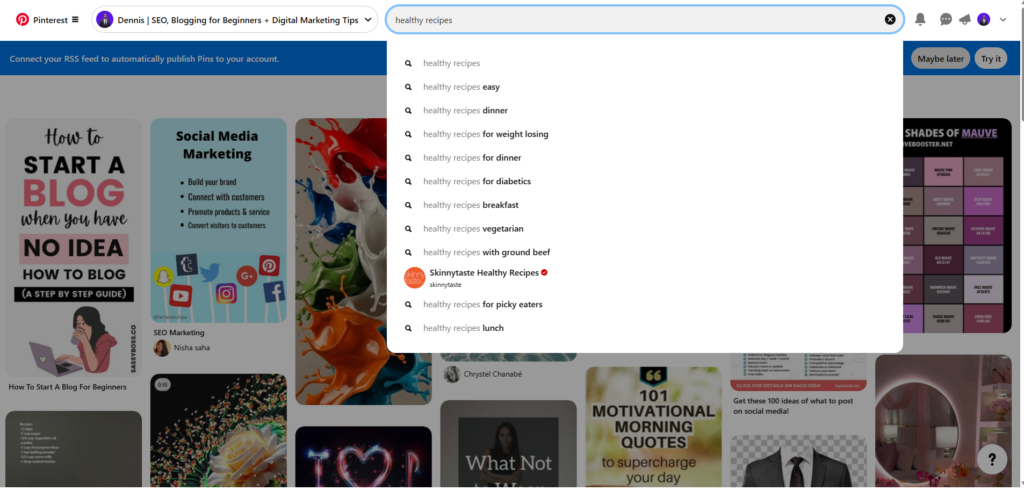
One of the easiest ways to find high-ranking Pinterest keywords is by using Pinterest’s search bar.
How to do it:
- Go to Pinterest.com, open the search bar and type a broad topic related to your niche (e.g., “SEO tips” or “healthy recipes”).
- As you type, Pinterest auto-suggests related keywords. These are actual search terms people use, making them great keywords to include in your pin titles and descriptions.
For example, if you search for “healthy recipes”, you might see suggestions like “healthy recipes dinner”, “healthy recipes for diabetics” or “healthy recipes for weight losing.” These are great keywords to target!
2. Check Pinterest Trends for Popular Keywords
Pinterest has a free tool called Pinterest Trends, where you can see what’s trending in your niche.

How to use it:
- Go to trends.pinterest.com
- Type in keywords related to your niche
- Look for terms with a steady or rising interest.
This helps you find high-traffic keywords that can bring more visitors to your website over time.
3. Analyze Competitor Pins
Another smart Pinterest SEO strategy is checking what keywords top-performing pins in your niche are using.

How to do it:
- Search for your topic on Pinterest.com
- Click on highly-ranked pins
- Look at the pin title, description, and hashtags, these usually contain the keywords they’re targeting.
If you see a common keyword pattern, it’s a sign that those terms are helping pins rank well. You can use them in your own pin descriptions!
4. Use Pinterest Ads (Even If You Don’t Run Ads)
Pinterest Ads Manager is an underrated tool for keyword research. Even if you’re not planning to run ads, you can still access valuable keyword data.
How to use it:
- Go to ads.pinterest.com and set up your ad manager account.

- Click on Create Ad
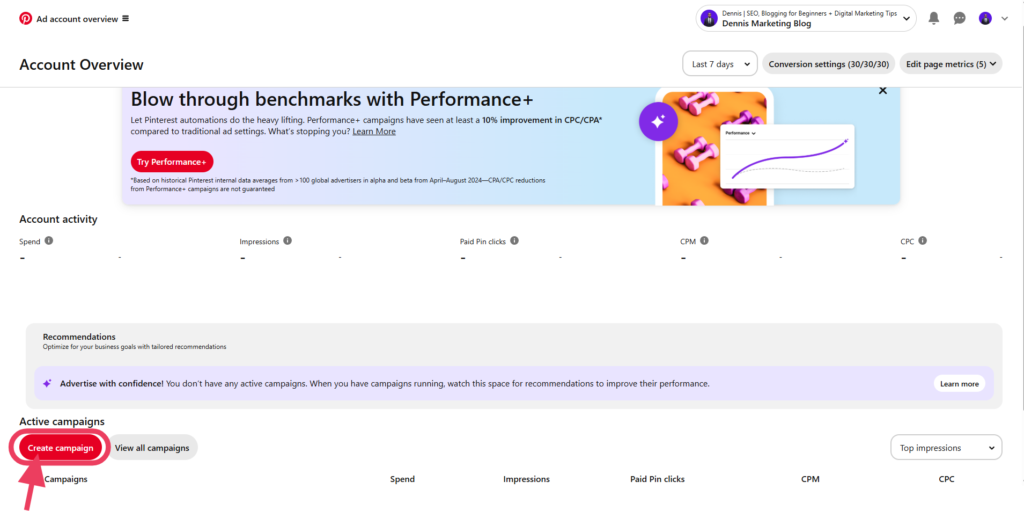
- Select “Manual Campaign” (not Automated)

- Select “Drive Consideration” (this gives access to keyword research)

- Enter your ads name

- Select “Find New Customer” as your targeting strategy.
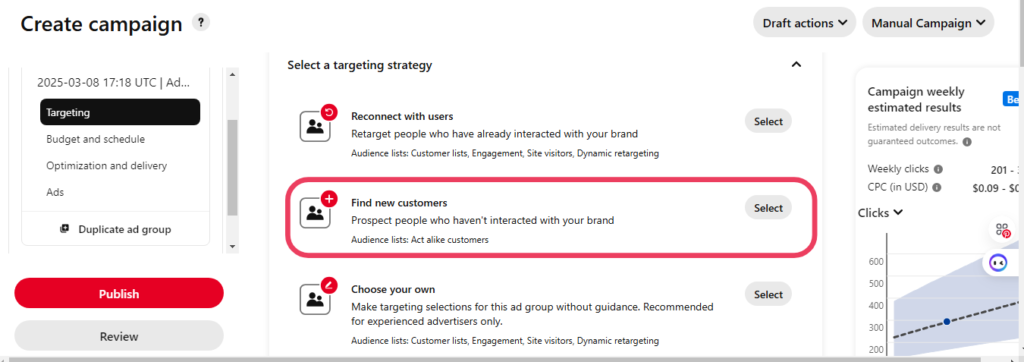
- Scroll to the “Interest & Keywords” section, Select “Add Keywords,” under “Add Keywords,” Enter a keywords related to your niche.

- Pinterest will suggest related keywords and their monthly search volume.

This is a goldmine for finding high-traffic, low-competition keywords to include in your Pinterest content strategy.
5. Organize Your Keywords for SEO Success
Now that you have a list of keywords, you need to use them strategically in your:
- Pinterest profile & bio (for better profile visibility)
- Board names & descriptions (to help rank your boards)
- Pin titles & descriptions (for better search results)
- Alt text for images (to improve accessibility & SEO)
Step 2: Optimize Your Pinterest Profile & Boards
Now that you’ve done Pinterest keyword research, it’s time to optimize your Pinterest profile and boards to maximize visibility. This is a crucial part of your Pinterest SEO strategy and will help you get discovered by the right audience.
1. Optimize Your Pinterest Profile for SEO
Your Pinterest profile is the first thing people see when they visit your page. A well-optimized profile increases your chances of appearing in Pinterest search results and attracting followers.
How to optimize your profile:
- Use a keyword-rich display name – Instead of just your name, add relevant keywords. Example: Nathan Okorie | Pinterest SEO Strategy & Blogging Tips.
- Write a compelling bio – Explain what you do and include primary keywords like Pinterest SEO strategy or how to get traffic from Pinterest.
- Add a website link – Drive direct traffic to your site by adding your blog’s URL.
- Use a professional profile picture – A clear headshot or brand logo helps build trust.
An Example of a bio:
I Help bloggers & business owners grow their traffic with smart Pinterest SEO strategies. Learn how to get traffic from Pinterest & turn pins into clicks!
2. Create SEO-Optimized Pinterest Boards
Pinterest boards are like categories for your content. Optimizing them with Pinterest keyword research can boost your visibility in search results.
How to create SEO-friendly boards:
- Use keyword-rich board names – Instead of “My Blog Pins,” use “Best Pinterest SEO Strategy Tips”.
- Write keyword-focused descriptions – Explain what your board is about using natural, keyword-rich sentences.
- Add at least 10+ relevant pins – A new board with only a few pins looks empty. Populate it with high-quality, keyword-optimized pins.
- Choose a relevant category – Selecting the right category helps Pinterest understand your content.
Example of an optimized board name & description:
Board Name: Pinterest Traffic & SEO Strategies.
Board Description: Want to learn how to get traffic from Pinterest? This board is packed with expert Pinterest SEO strategy tips, keyword research hacks, and proven ways to drive website traffic using Pinterest.
3. Arrange Your Boards Strategically
The first few boards on your profile should contain your most valuable content. Rearrange them so that your best-performing and most relevant boards appear first.
Pro tip: Create a board specifically for your own blog posts (e.g., “Best Blogging & Pinterest Tips”) and pin all your content there.
4. Enable Rich Pins for More Visibility
Rich Pins provide extra information directly on your pins, making them more trustworthy and clickable.
Steps to enable Rich Pins:
- Install Yoast SEO (if using WordPress).
- Go to Pinterest’s Rich Pin Validator.
- Enter a blog post URL and validate your website.
- Apply for Rich Pins approval and wait for confirmation.
By enabling Rich Pins, your content will stand out more in Pinterest search results, increasing engagement and clicks!
Step 3: Create Click-Worthy Pins That Drive Traffic
Now that your Pinterest profile and boards are optimized, the next step is to create high-quality, engaging pins that make people want to click. Since Pinterest is a visual search engine, your pins must be eye-catching, well-designed, and optimized for SEO to drive massive traffic to your website.
1. Design Pins That Grab Attention
Pinterest is a visual-first platform, meaning the quality of your pin directly impacts the number of clicks it gets.
How to create eye-catching pins:
- Use vertical images (2:3 ratio) – Recommended size: 1000 x 1500 px for best performance.
- Bright, high-quality visuals – Pins with bold colors and contrasting elements stand out more.
- Readable fonts & large text – Avoid script fonts that are hard to read; use clear, bold fonts instead.
- Include a call to action (CTA) – “Click to read more!”, “Save for later!”, or “Get the full guide!”.
- Brand your pins – Add your logo or website URL subtly in a corner.
Pro Tip: Canva is a great free tool for designing professional-looking Pinterest pins. You can also use Adobe Spark or PicMonkey.
2. Optimize Pins for Pinterest SEO
Your pins need to be search-friendly so they can rank higher and appear in Pinterest searches.
How to optimize pins for SEO:
- Use keywords in pin titles – Example: “The Ultimate Pinterest SEO Strategy for Bloggers”
- Write keyword-rich descriptions – Use Pinterest keyword research to find terms like how to get traffic from Pinterest.
- Use relevant hashtags – Add #PinterestSEO, #bloggingtips, #marketingstrategies for better discoverability.
- Add text overlays – Pins with text overlays perform better as they tell users what the content is about instantly.
Example of an optimized pin description:
“Want to learn how to get traffic from Pinterest? This guide covers a powerful Pinterest SEO strategy, including keyword research tips and pin optimization. Save this pin for later!”
3. Create Multiple Pins for Each Blog Post
Pinterest rewards fresh content, so don’t just create one pin per post; make multiple versions to increase reach!
Why create multiple pins?
- Pinterest boosts new content, so new pins mean more exposure.
- Some pin designs will perform better than others—test different styles!
- Different pin titles & descriptions allow you to target more keywords.
Pro Tip: Create at least 3-5 unique pins per blog post and schedule them to post at different times using Tailwind or Pinterest’s native scheduler.
4. Pin at the Right Time for Maximum Reach
Timing matters on Pinterest! Posting at peak hours can significantly increase engagement and clicks.
Best times to pin:
- Evenings & weekends (6 PM – 11 PM is ideal).
- Tuesdays, Thursdays, and Saturdays tend to have the highest engagement.
- Use Pinterest Analytics to track when your audience is most active.
5. Add a Strong Call-to-Action (CTA)
A pin without a call-to-action is a wasted opportunity! Tell people exactly what to do next.
Examples of effective CTAs:
- “Click to read the full guide!”
- “Learn how to get traffic from Pinterest today!”
- “Save this for later if you want more Pinterest SEO strategy tips!”
Step 4: Create A Pinterest-Friendly Blog Content
Getting website traffic from Pinterest isn’t just about pinning, it starts with high-quality blog content that people actually want to click, save, and share.
Pinterest users are looking for useful, engaging, and visually appealing content. If your blog posts are Pinterest-friendly, they are more likely to rank higher and drive consistent traffic.
1. Why Long-Form, Valuable Content Ranks Higher on Pinterest
Pinterest favors in-depth, valuable content over thin, low-quality posts. The more detailed and helpful your blog post is, the better chance it has of performing well.
What works best?
- Posts that solve a problem or provide actionable tips.
- Listicles, step-by-step guides, and tutorials.
- Articles with at least 1,500-2,000 words perform better in search.
- Content that answers Pinterest keyword research queries directly.
Pro Tip: Before writing, use Pinterest keyword research to see what people are searching for. Then, structure your post around high-demand topics.
2. Using Pinterest-Friendly Images Inside Blog Posts
Pinterest is a visual-first platform, so the images you use inside your blog posts matter. If your blog contains Pinterest-friendly images, readers are more likely to pin them, increasing your reach.
How to make blog images Pinterest-friendly:
- Use vertical images (1000×1500 px is ideal).
- Add text overlays with readable, bold fonts.
- Use branded colors for consistency.
- Include multiple pin designs within the post.
Pro Tip: Embed your best pins inside your blog post and add a “Pin It” button to encourage sharing.
3. Encouraging Social Sharing to Boost Pinterest Visibility
The more people share your content, the better it performs on Pinterest. Your goal is to make it easy and appealing for visitors to pin your content.
Ways to increase Pinterest shares:
- Add a Pinterest share button on your blog posts.
- Include a call to action like “Pin this for later!”.
- Create a dedicated Pinterest section at the end of posts.
- Share your own content regularly on Pinterest group boards.
Pro Tip: High engagement signals (shares, saves, and clicks) tell Pinterest that your content is valuable, boosting your rankings in search results.
Step 5: Implement a Consistent Pinning Strategy
If you want to get traffic from Pinterest, you need more than just great content—you need a consistent pinning strategy. Pinterest rewards regular activity, meaning the more active you are, the better your pins will perform in search results. Here’s how to pin strategically for long-term success.
1. Best Practices for Pinning Frequency & Consistency
Pinterest’s algorithm favors fresh content, so regular pinning is essential. But how often should you pin?
Ideal Pinning Frequency:
- Aim for 5-15 pins per day to stay active.
- Spread your pins throughout the day instead of all at once.
- Pin a mix of your own content (80%) and relevant repins (20%).
Pro Tip: Pinterest prefers fresh pins, so instead of repeating the same image, create multiple designs for each post!
2. Using Pinterest Scheduling Tools Like Tailwind for Automation
Manually pinning every day can be time-consuming. That’s where Pinterest scheduling tools like Tailwind come in.
Why Use Tailwind?
- Automates your pinning so you stay active without daily effort.
- Helps you pin at the best times for maximum engagement.
- Provides analytics to see what’s working and adjust your strategy.
Pro Tip: Tailwind’s SmartSchedule recommends the best times to pin based on your audience’s activity.
3. Joining Pinterest Group Boards & Communities to Expand Reach
If you want faster growth, group boards and communities can expose your content to a larger audience.
How to Find & Join Pinterest Group Boards:
- Search for niche-specific group boards on Pinterest (e.g., “SEO tips group board”).
- Use websites like Pingroupie to discover active boards.
- Follow the board’s rules and request to join.
Pro Tip: Pinterest’s Communities & Tailwind Tribes also help you share content with highly engaged users, boosting visibility.
Step 6: Track & Improve Your Pinterest Strategy
Once you’ve implemented your Pinterest SEO strategy, the next step is to track your results and make data-driven improvements. Pinterest provides built-in analytics to help you understand what’s working and what needs tweaking. Here’s how to use Pinterest Analytics to grow your website traffic.
1. How to Use Pinterest Analytics to Measure Traffic Growth
Pinterest Analytics gives you valuable insights into how your pins perform. To access it:
Go to Pinterest Business Hub → Click on Analytics → Select Overview.
The key metrics to track include:
- Impressions – How often your pin appears in searches.
- Saves (Repins) – How many people saved your pin to their boards.
- Outbound Clicks – How many people clicked through to your website.
Pro Tip: A high save rate means your content is valuable, while high outbound clicks indicate strong interest in your blog.
2. Understanding Pin Impressions, Saves, and Clicks to Refine Strategy
To get traffic from Pinterest, focus on what’s driving engagement. Here’s how to interpret your results:
- Low Impressions? Improve your Pinterest keyword research and use more SEO-friendly descriptions.
- Low Saves? Make your pins more visually appealing with high-quality images.
- Low Clicks? Test different CTAs (Call to Actions) in your pin descriptions.
Pro Tip: Keywords matter! If your pins aren’t getting seen, optimize your board titles, descriptions, and pins with high-traffic keywords.
3. A/B Testing Different Pin Designs & Descriptions for Better Engagement
Pinterest is a visual platform, so testing different pin styles can significantly impact performance.
How to A/B Test on Pinterest:
- Create 2-3 versions of the same pin with different colors, fonts, or images.
- Change the pin title & description to test different messaging.
- Track which version gets more engagement using Pinterest Analytics.
Pro Tip: Pins with warmer colors, bold text, and clear CTAs tend to perform better. Test & tweak until you find what resonates with your audience!
Final Thoughts
Pinterest isn’t just a social platform, it’s a powerful search engine that can drive consistent, long-term traffic to your website. By applying a Pinterest SEO strategy, targeting the right keywords, and staying consistent, you can attract thousands of visitors without relying on paid ads.
Here’s a quick recap of what we covered:
- Pinterest keyword research to optimize your content for search.
- Creating Pinterest-friendly blog content with engaging visuals.
- Implementing a consistent pinning strategy to boost reach.
- Using Pinterest Analytics to track performance and improve results.





